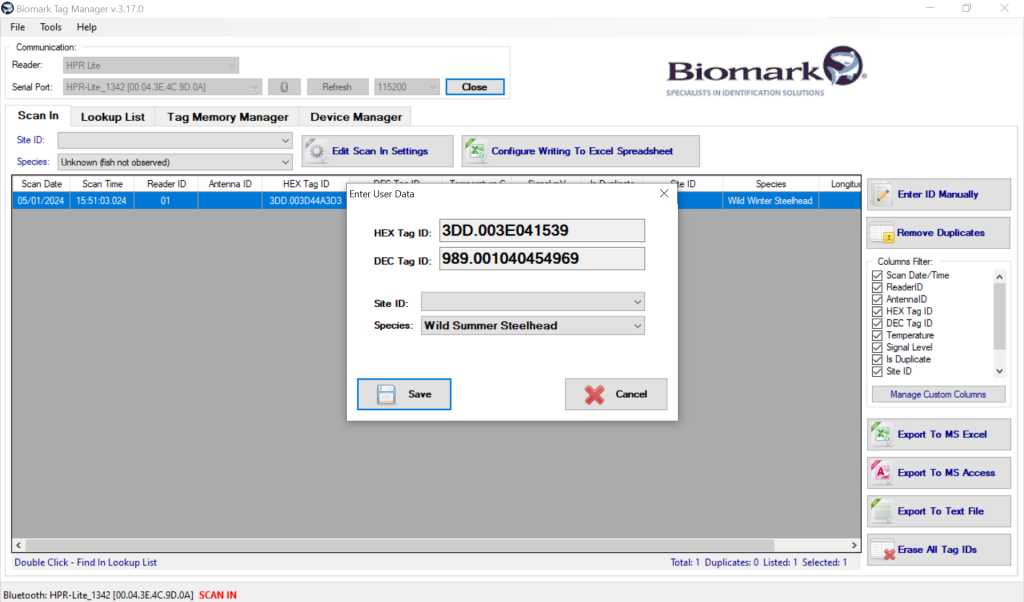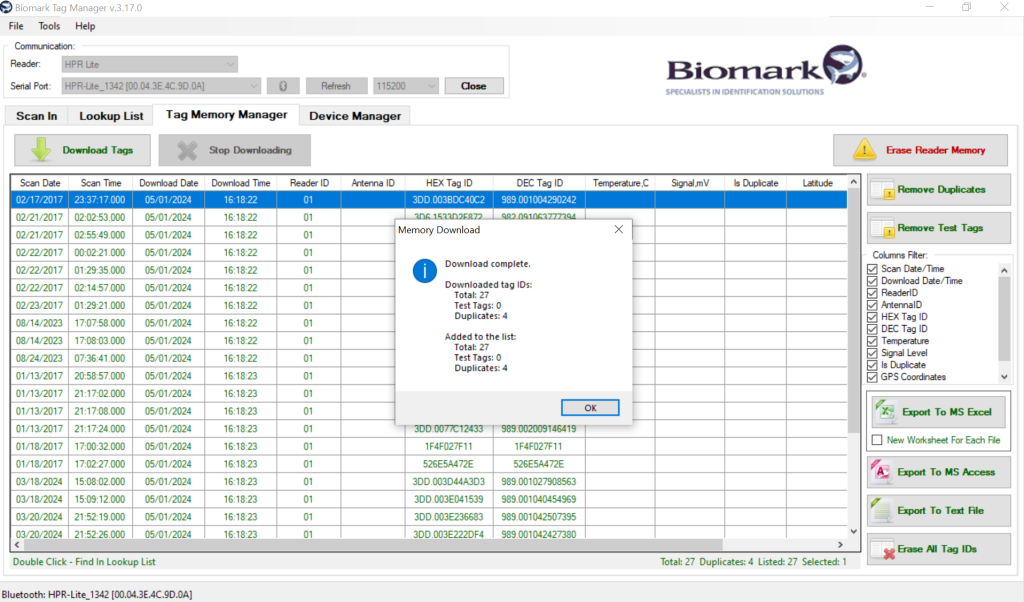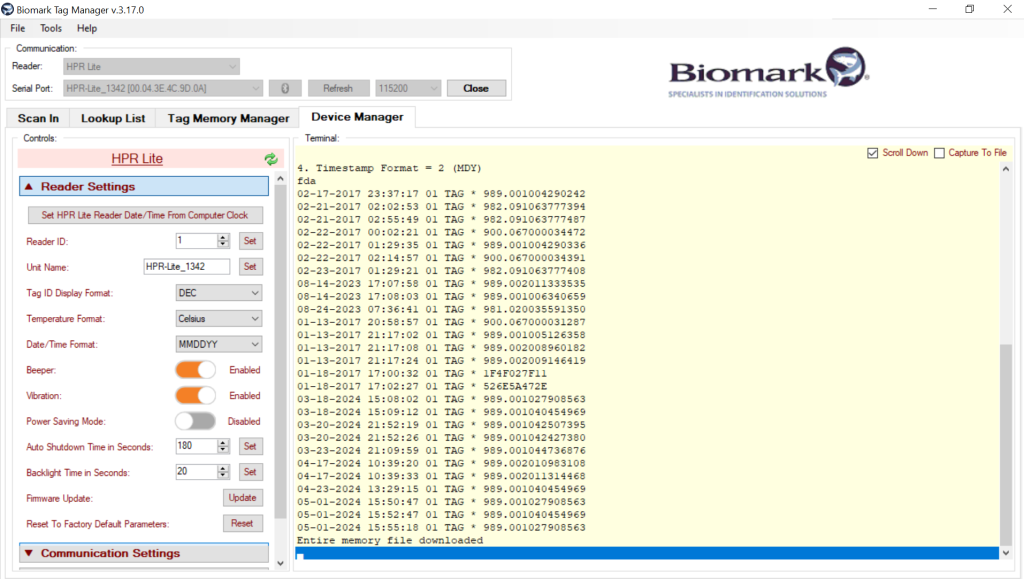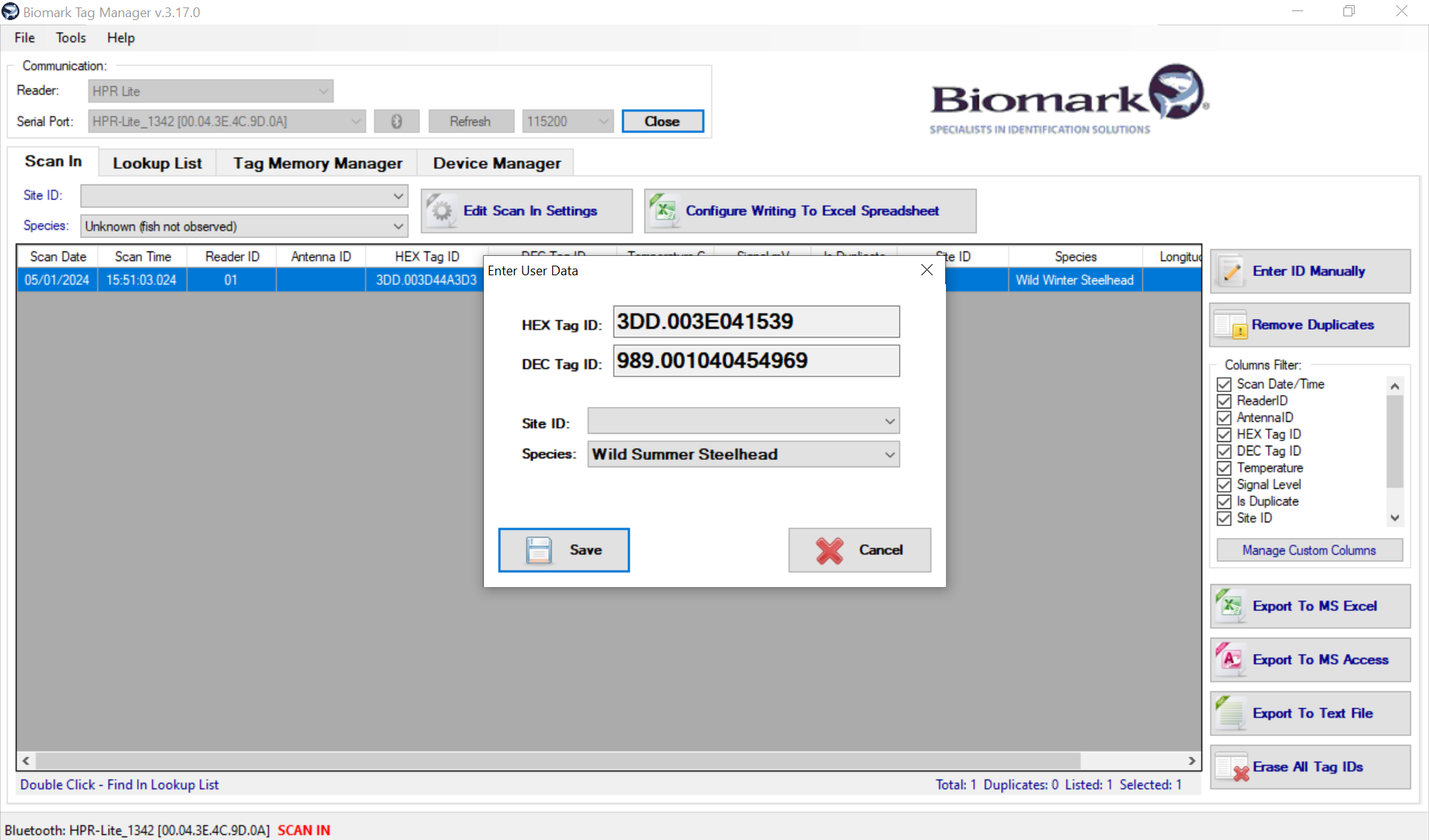
Connect to any Biomark reader and download tag codes from the software to either Excel, .txt, or Access, or scan directly into an excel sheet.
Home / Software & Drivers / Tag Manager
Tag Manager
Connect to any Biomark reader and download tag codes from the software to either Excel, .txt, or Access, or scan directly into an excel sheet. You can scan tags in “real time” into the software’s table as well as input specific data for each tag pertinent to your project. The software includes a tag code look up function that can alert the user when a desired tag code from a user defined list is found. Tag Manager is compatible with the HPR Lite Reader and GPR Plus Reader in conjunction with ISO11784/11785 compliant tags [FDX-B & HDX tags]. The software is compatible with Windows.
Free with all reader purchases.

Download the free software through the link in the description.
Contact Biomark representative to receive registration key
Email biomarkservice@merck.com or call 208-275-0011
Category: Software & Drivers / Tags: Tag Manager, Software
Description
Tag Manager is a communication and device managing program developed by Biomark. It is used to connect a computer quickly and easily to a Biomark reader or device. The primary functions of Tag Manager are to allow the user to access the device’s memory, configure reader or device settings, and download tag data to be displayed and exported.
Memory Download
Download tag codes with one button for easy export to Excel, including Date/Time Stamp, GPS coordinates, and other user defined data.
Software features:
• Quick and easy connection to Biomark readers or devices • Download reader or device tag memory for export into Microsoft Excel, Access, or text file • Duplicate tag ID filtering using Tag Memory Manager • Bluetooth compatible • Hex/Dec tag ID converter • Store real-time communication and tag data in a text file to a user-defined location
![]() Downloads & Documents
Downloads & Documents